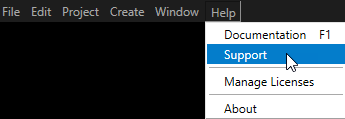Technical support
Use the Kanzi Support Portal at support.rightware.com to submit requests to the Rightware support team. See Submitting a support request.
To submit a bug report, see Submitting a bug report.
We will get back to you as soon as possible. When our support team replies to your request, you get an email notification.
Submitting a support request
To submit a request to the Rightware support team:
- In the Kanzi Studio main menu select > Support.
The link takes you to the Kanzi Support Portal at support.rightware.com.
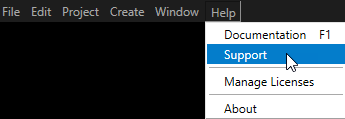
- Sign in to the Kanzi Support Portal.
- If you have contacted our support in the past using email, click Get a password.
- If this is the first time you are submitting a support request, click Sign up. When you sign up, use an email address from your company's domain.

- Once you have signed in to the Kanzi Support Portal, to open a support request, click Submit a request at the top-right part of the page.
- Fill out and submit the support request form.
If you are submitting a bug report, see Submitting a bug report.
When our support team replies to your request, you get an email notification.
Submitting a bug report
To submit a bug report:
- Sign in to the Kanzi Support Portal. See Submitting a support request.
- Click Submit a request at the top-right part of the page, fill out and submit the form.
To help us pinpoint and fix the issue:- Enter as much information about the issue as possible:
- Describe the issue: what happened?
- What did you expect to happen instead?
- Write the steps for reproducing the issue.
- If you already tried to overcome the issue, mention what you tried.
- Attach Kanzi Studio log files.
Kanzi Studio stores log messages in %USERPROFILE%\AppData\Local\Temp\KanziStudioLogs in these files:
- KanziStudio.log contains messages from Kanzi Studio.
- KanziPreview.log contains messages from the Kanzi Studio Preview. See The Preview log file.
- KanziStudio_crash<n>.log contains termination log messages, when Kanzi Studio terminates unexpectedly.
- To help us reproduce the issue, you can submit a stripped down minimal Kanzi Studio example project where the issue occurs.
The file upload size limit in the Kanzi Support Portal is 20MB. If your file is larger, mention this in your bug report and request a link to our file sharing service.

Open topic with navigation